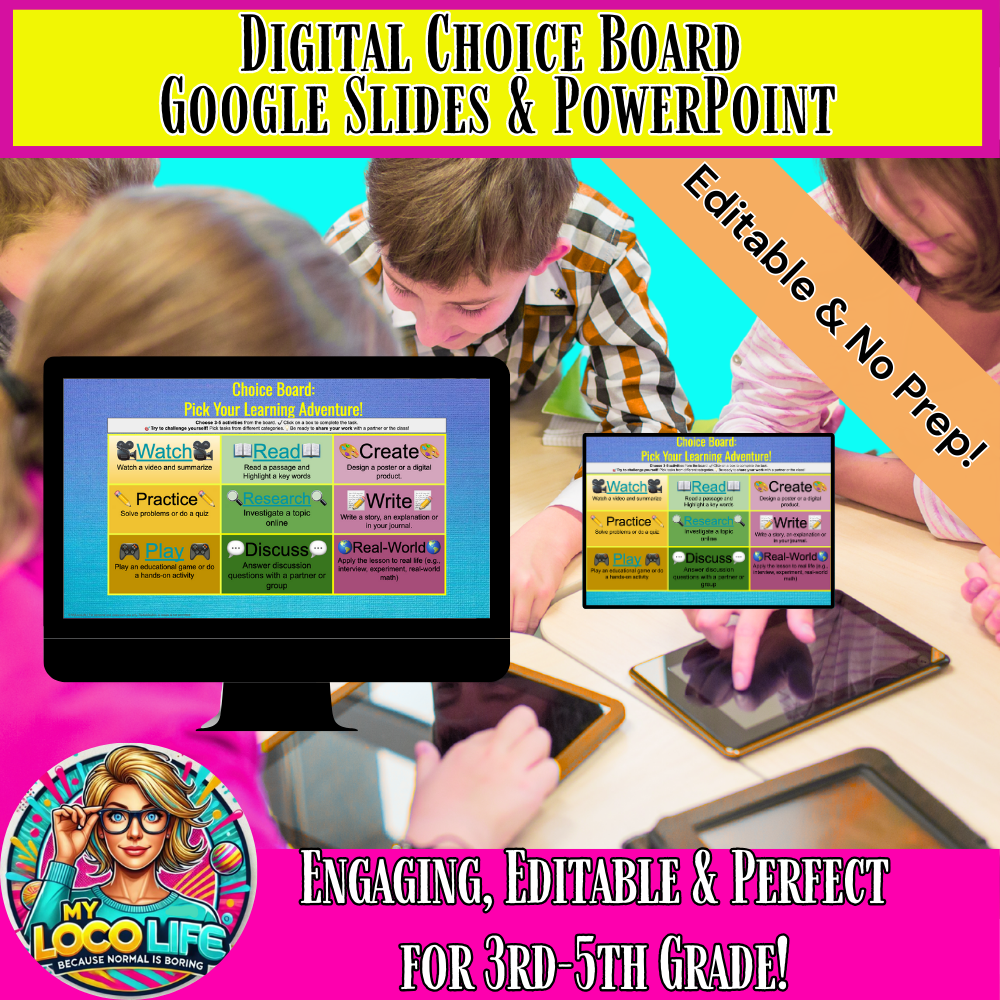Are you looking for a way to give your students more choice while keeping them engaged in learning?
Imagine an easy-to-use, interactive digital choice board that works across subjects and keeps students excited to learn! In this post, I’m sharing a ready-to-use Digital Choice Board that’s perfect for 3rd-5th grade teachers. It’s editable, no-prep, and works with Google Slides & PowerPoint!
What is a Digital Choice Board?
A choice board is a grid of activities that allows students to choose how they learn. It promotes student autonomy, engagement, and differentiation. It can be used for centers, early finishers, or independent learning.
Why Teachers Love This Digital Choice Board
3 Reasons This Choice Board is a Game-Changer:
✔️ Engaging & Interactive – Students click on activities to watch, read, play, and create!
✔️ No Prep & Editable – Customize it to fit ANY subject!
✔️ Works in Google Slides & PowerPoint – Use it in-person, hybrid, or virtual.
How to Use This Choice Board in Your Classroom
💡 5 Fun Ways to Use It:
1️⃣ Centers & Stations – Assign different rows for different skills!
2️⃣ Early Finishers – Keep students busy with meaningful work.
3️⃣ Homework or Independent Practice – Self-paced learning at home.
4️⃣ Small Group Work – Have students collaborate on activities.
5️⃣ Test Review & Enrichment – Customize it for end-of-unit assessments!
Get Your Digital Choice Board!
🔗 Grab the Digital Choice Board Here! → (My Loco Life TPT Store)
📌 Save this for later on Pinterest! → (My Loco Life Pinterest)
Join the My Loco Life Family for access to all our great products here!→(Membership Options)
💬 Question for Readers: How do you use choice boards in your classroom? Drop a comment below!